Article
How to Snip Screenshots on Mac, Windows 10 & Word 2023
Taking a screenshot is only half the story! Snipping screenshots ensures your only including the information that matters. In this blog post, learn how to take and snip your screenshots.
HC

Chrissy DiBrigida
·
Sometimes you don't want to screenshot your whole screen! Snipping screenshots allows you to take a screenshot of the most important information you need. In this blog post, you will learn how to take a screenshot and how to snip a screenshot!
Step One: Taking a Screenshot 📸
1. First, sign-up for Driveway here to use our screenshot tool.
2. Next, turn on Driveway’s Chrome Extension to capture your screen.
3. Click Finish and open your Driveway guide with your screenshots.
Step Two: Snip Your Screenshot 📸
Conclusion 📸
We hope you found a more professional way to snip your screenshots. Once your screenshots are ready to be exported, you can download them in a format that works best for you! Here's all the ways you can export a screenshot with Driveway:
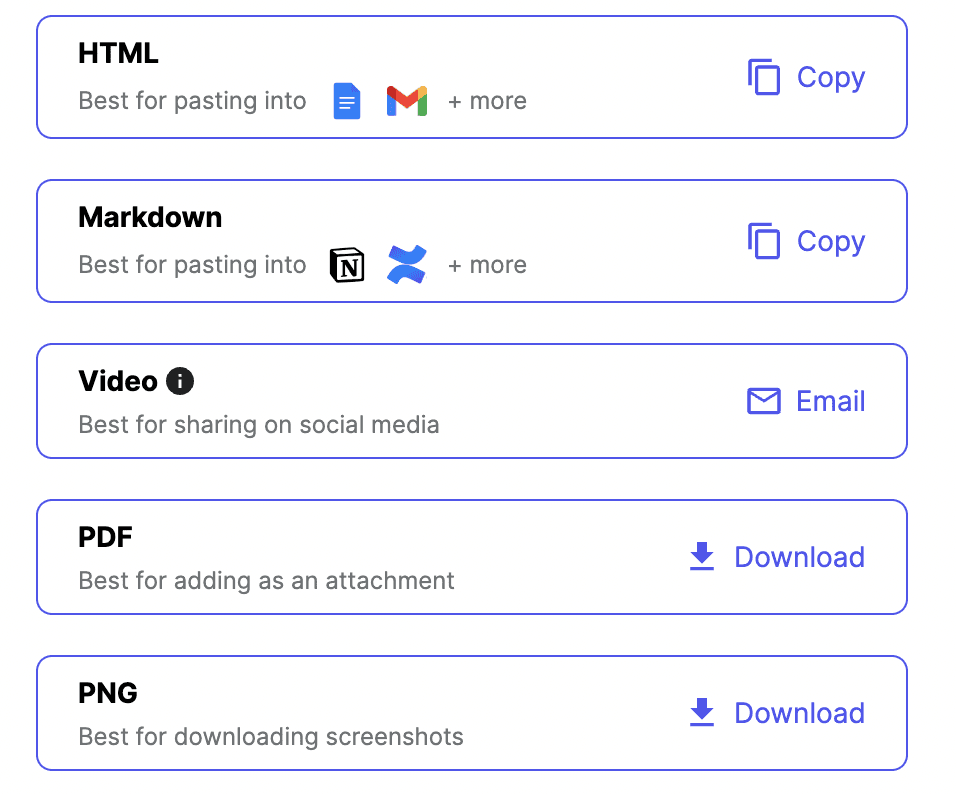
Start using Driveway for free today and save time snipping screenshots!
